E-filing vault makes your tax e-filing account safer
Your e-filing account, which keeps a lot of your financial information in one place, can be vulnerable to security threats. E-filing vault comes into play here
Almost all your dealings with the tax department-such as filing tax returns, replying to tax notices, and tracking your refunds-can be done through the income tax department's e-filing website www.incometaxefiling.gov.in. For this, you need to have an account on the website. However, having all the information online can leave you vulnerable to frauds. Therefore, security of your tax filing account-which has all your vital financial information-is of utmost importance. While the e-filing website is secure, you or anyone else can login to it using details such as your Permanent Account Number (PAN), date of birth and password. This is where the e-filing vault comes in and adds a second layer of authentication, to prevent unauthorised access to your account.
Additional security
E-filing accounts contain details such as your PAN, address, bank details, tax deducted at source, income tax returns filed, and movable and immovable assets if your taxable income is more than Rs 50 lakh a year. The e-filing vault helps keep this information secure, because it adds a second layer of authentication apart from login ID and password. The dual-factor authentication ensures a higher degree of security. This facility is similar the process of authenticating banking transactions using one-time passwords (OTPs) or a specified digits from your card.
To use the e-vault facility, you need to login to your tax e-filing account and under the 'Profile settings' tab, go to 'E-filing Vault-higher security'. Click this option and then login using any one of the more secure methods, such as: Aadhaar linkage to generate OTP; Net banking; demat account electronic verification code (EVC), bank account EVC, or Digital Signature Certificate (DSC). Once you choose your mode, the next time you login, an additional check of OTP using Aadhaar net banking, bank or demat account or DSC will be applicable. For example, if you choose net banking, you would need to login to your net banking account to access the e-filing portal. For using options like Aadhaar, DSC, bank or demat account, you need to register these details with your e-filing account.
Managing the vault
On the same 'E-filing vault-higher security' page, you can choose how you would like to reset your password if you forget it. All the above-mentioned options for adding a layer of security to the login process are also available changing passwords. One can choose the process of resetting the password using one or more options of these options. This is to ensure that no one else can reset your password, even if the secret question answer or e-filing OTP is known.
To deactivate this secure login, go to 'Profile settings', click 'E-filing vault-higher security' and deselect the 'Login through- Aadhaar linkage to generate OTP; Net banking; Demat Account EVC, Bank Account EVC, or DSC' option. When you click 'Proceed', you would have deactivated secure login.
Invest Rs 1,50,000 and Save Tax up to Rs 46,350 under Section 80C. Get Great Returns by Investing in Best Performing ELSS Funds. Save Tax Get Rich
For further information contact SaveTaxGetRich on 94 8300 8300
OR
You can write to us at
Invest [at] SaveTaxGetRich [dot] Com
OR
Call us on 94 8300 8300































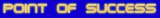



No comments:
Post a Comment