Near the end of July and you may be worried about filing your taxes on time. Income tax department has also sent out SMSes & eMails to taxpayers urging them to e-file on time.
With barely a week at hand, don't wait until the last minute. Here are some tips to make e-filing easier on you –
Upload your Form 16 to begin – Adding salary to your return can be a cake walk if you upload your Form 16 on an e-filing site. You won't have to enter PAN, TAN, Name and Address of your employer manually. This will help you save precious time. If you have more than one Form 16, all those can be uploaded too. Check your total taxable salary in your return from your Form 16. If you could not claim HRA, you can do so while filing your return. You'll have to recalculate your exempt HRA and reduce it from taxable salary.
Enter personal details and disclosures – Enter your name, address, PAN, bank account details such as name of the bank, account number, IFSC code. Your email address and mobile number for communication.
Add details of house property income – If you have paying home loan EMIs, you can claim tax benefit on home loan interest. All you have to do is add details of property and claim interest. Interest can be claimed up to a maximum of Rs 2 lakhs in FY 2015-16 for a property in which you live or it is lying vacant. If you had already disclosed home loan interest to your employer, he may have adjusted your TDS accordingly. Claiming interest in your return means you'll have loss from house property. This loss can be adjusted against your income from other heads such as salary, interest income. Don't worry about making this calculation, most e-filer automatically calculate your maximum eligible interest and adjust it from income from other heads.
Add interest income – Remember to add interest income in your return. Interest from fixed deposits, savings accounts, post office deposits and recurring deposits must be included in your return. Use your bank account statement and post office passbook to locate interest income credits in your return. Interest income from savings account is exempt up to Rs 10,000 as per section 80TTA. However, include entire income first and then claim deduction. If you have significant interest income, you may see a tax due in your return.
Claim deductions – Deductions under section 80C on your EPF contribution, PPF deposits, NSC purchased, school fees, life insurance premium ELSS can all be directly claimed in your return. Don't worry if you could not claim via your employer, claim these in your tax return now. You can also claim medical insurance under section 80D.
Pay any tax due – You may have a tax due if you have significant income from interest. Remember to pay this tax before e-filing.
E-file and check if you received acknowledgment number – Once your income tax return is successfully submitted you'll receive an acknowledgment number from the tax department. Opening this acknowledgement required a password. Your password is your PAN number in lowercase along with your date of birth and no spaces in between.
E-verify – After you have successfully e-filed your return, remember there's one more step to go. You must verify your return. The preferred way to verify is via net banking. You can also use aadhaar OTP. E-verification is easier and faster than sending your ITR-V. If you have e-verified there is no need to send ITR-V to CPC, Bengaluru.
For further information contact SaveTaxGetRich on 94 8300 8300
OR
You can write to us at
Invest [at] SaveTaxGetRich [dot] Com
OR
Call us on 94 8300 8300






























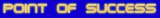



No comments:
Post a Comment