What is it?
If you want to invest directly, you will find you have to invest in each scheme separately, either online through the fund house's website or by submitting a paper application. Most investors, typically, diversify MF investments across 4-5 asset managers; but investing yourself means that you will then have to go to the source for an updated account statement whenever you need one.
With a consolidated statement, you can get details or a summary of all your MF investments across fund houses in one place. This statement gets updated once a month for transactions in funds serviced by the four R&T agents in India—CAMS, Karvy Computershare Pvt. Ltd, FT Asset Management (I) Ltd, and Sundaram BNP Paribas Fund Services. Certain MF websites, such as UTImf.com (which belongs to UTI Mutual Fund), also provide this service.
What you get
To get a consolidated report, go to the website of either an R&T agent or fund house, enter your email address and Permanent Account Number (PAN) (this is optional) and select a password. An email will be sent to you and a statement can be retrieved from it. You can choose to get a summary statement with just your account balance, number of units and value, or a detailed statement, which will have individual transactions listed.
Statements are based on individual PAN-identified folios. Folios held jointly will not get aggregated with your single holder folios. Through this statement, you can get all financial transaction related details such as systematic investment plans (SIPs), switches and dividends, among other things.
You can also get a capital gains statement from CAMSonline.com and karvym
Top 10 Tax Saver Mutual Funds to invest in India for 2017
Best 10 ELSS Mutual Funds in india for 2017
1. BNP Paribas Long Term Equity Fund
2. Axis Tax Saver Fund
3. Franklin India TaxShield
4. ICICI Prudential Long Term Equity Fund
5. IDFC Tax Advantage (ELSS) Fund
6. Birla Sun Life Tax Relief 96
7. DSP BlackRock Tax Saver Fund
8. Reliance Tax Saver (ELSS) Fund
9. Religare Tax Plan
10. Birla Sun Life Tax Plan
Invest in Best Performing 2017 Tax Saver Mutual Funds Online
For further information contact Prajna Capital on 94 8300 8300 by leaving a missed call
------------------------------
Leave your comment with mail ID and we will answer them
OR
You can write to us at
PrajnaCapital [at] Gmail [dot] Com
OR
Leave a missed Call on 94 8300 8300
------------------------------






























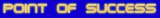



No comments:
Post a Comment