Tax Saving Mutual Funds Online
Call 0 94 8300 8300 (India)
Haven't received an acknowledgement yet for your filed tax return from the income tax department?
Most of us have filed our tax returns electronically before the August 31 deadline. However, what many of us didn't realise was that the process would be complete only after the central processing centre (CPC) of the income-tax department sends an email or SMS acknowledging the receipt of the income tax return (ITR). Every tax payer should send the signed copy of ITR-V to the CPC through speed post or ordinary post within 120 days from the date of filing. Once the CPC receives the ITR, it usually sends an email or an SMS acknowledging the ITR.
"The CPC has put in processes acknowledging the receipt of ITR-V and also to intimate taxpayers for non-receipt for filed e-returns. Generally, the central processing centre sends an email to the taxpayer if ITR-V is not received within a month of e-filing," says Vineet Agarwal, director, KPMG India.
The electronic communications from CPC are sent to the email id mentioned in the income tax return (ITR). What should you do if you haven't received the acknowledgement?
CHECK THE PORTAL
The tax payer can download the acknowledgement from the income-tax web portal (www.incometaxindiaefiling.gov.in/portal/login.do) by logging in through his/ her online account. The same will be available under 'E-filing processing status' under the tab 'My Account'.
"The receipt can also be checked by quoting your PAN and assessment year or by quoting the e-filing acknowledgement number on the 'ITR-V Receipt Status' tab under 'Services' section on the e-fling website," says Vineet Agarwal.
In case, the acknowledgement is not available on the web portal as well, then the reason for non- availability will be displayed as the current status.
"Some of the reasons could be: non-receipt of signed Form ITR-V, receipt of damaged signed Form ITR-V etc," says Sonu Iyer, partner & national leader, human capital, Ernst & Young.
TRACKING THE ITR
If you have sent the ITR via speed post, it can be tracked with the tracking number assigned at the time of booking the speed post. Taxpayers can also call the CPC call centre number 080-22546500 or 1800-425-2229 (toll free) and enquire about the status.
"Please note that Form ITR-V cannot be sent through registered post. It can only be sent either through ordinary post or speed post," says Sonu Iyer.
If you do not have a postal acknowledgement or sent the ITR visa ordinary post, then you can track the status of your Form ITR-V by logging on to the incometax web portal. "The same will be available under 'ITR-V Receipt Status' under the tab 'Services'. "The current status of Form ITR-V with CPC will be displayed — whether or not your Form ITR-V is received by CPC. In case the Form ITR-V is received but rejected by CPC, the reason for rejection will also be displayed," says Vaibhav Sankla, director, H&R Block India.
SENDING THE ITR AGAIN
If the form is not received by the CPC or rejected for some reason, you have to resend the ITR to CPC. If the same is not done, the ITR will be deemed invalid. In such a case, ensure that you have filled in all personal information, like PAN, e-mail id, bank account number and MICR code, correctly in the tax return. Moreover, the ITR-V should be signed only in "blue" ink and in the space provided. You still have to send the same to CPC within 120 days. In such a case, it is best you opt for a speed post and keep a record of the tracking number.
Some of the best Tax Saving Mutual Funds available ( ELSS Mutual Funds )
- ICICI Prudential Tax PlanInvest Online
- HDFC TaxSaver Invest Online
- DSP BlackRock Tax Saver Fund Invest Online
- Reliance Tax Saver (ELSS) Fund Invest Online
- Birla Sun Life Tax Relief '96 Invest Online
- IDFC Tax Advantage (ELSS) Fund Invest Online
- SBI Magnum Tax Gain Scheme 1993 Invest Online
- Sundaram Tax Saver Invest Online
- Edelweiss ELSS Invest Online
----------------------------------------
Happy Investing!!
We can help. Call 0 94 8300 8300 (India)
Leave your comment with mail ID and we will answer them
OR
You can write back to us at PrajnaCapital [at] Gmail [dot] Com
---------------------------------------------
Invest Mutual Funds Online
Download Mutual Fund Application Forms from all AMCs
Download Mutual Fund Application Forms
Best Performing Mutual Funds
- Largecap FundsInvest Online
- DSP BlackRock Top 100 Fund
- ICICI Prudential Focused Blue Chip Fund
- Birla Sun Life Front Line Equity Fund
- Large and Midcap FundsInvest Online
- ICICI Prudential Dynamic Plan
- HDFC Top 200 Fund
- UTI Dividend Yield Fund
- Mid and SmallCap FundsInvest Online
- Reliance Equity Opportunities Fund
- DSP BlackRock Small & Midcap Fund
- Sundaram Select Midcap
- IDFC Premier Equity Fund
- Small and MicroCap FundsInvest Online
- DSP BlackRock MicroCap Fund
- Sector FundsInvest Online
- Reliance Banking Fund
- Reliance Banking Fund
- Gold Mutual Funds Invest Online
- Relaince Gold Savings Fund
- ICICI Prudential Regular Gold Savings Fund
- HDFC Gold Fund






























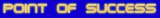



No comments:
Post a Comment